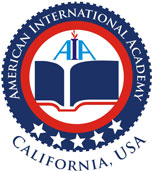Microsoft Certified Trainer (MCT)
MCT Overview
Microsoft Certified Trainers meet stringent MCT certification requirements. They also receive many valuable benefits, including free access to the complete library of Official Microsoft Learning Products; substantial discounts on exams, books, and Microsoft products; members-only newsgroups and online community resources; and invitations to exclusive events and programs.
MCT certification requires an annual renewal. Each year, Microsoft Certified Trainers must complete an online application, pay an annual fee, and meet a number of program requirements to renew their certification for the coming year.
-
Learn about the MCT certification requirements
Why get certified?
Earning a Microsoft Certification validates your proven experience and knowledge in using Microsoft products and solutions. Designed to be relevant in today’s rapidly changing IT marketplace, Microsoft Certifications help you utilize evolving technologies, fine-tune your troubleshooting skills, and improve your job satisfaction.
Whether you are new to technology, changing jobs, or a seasoned IT professional, becoming certified demonstrates to customers, peers, and employers that you are committed to advancing your skills and taking on greater challenges. In addition, certification provides you with access to exclusive Microsoft Certified Professional (MCP) resources and benefits, including opportunities to connect with a vast, global network of MCPs.
-
Learn more about the benefits of certification
MCT Benefits
Discover tools, resources, and other benefits to help you thrive as both a technologist and an educator. The following MCT certification program benefits help you build, maintain, and prove your expertise on Microsoft products and technologies—and prepare for, teach, and support blended learning solutions.
As a Microsoft Certified Trainer, you gain access to the MCT member site, where you can download your MCT certificate and MCT program logos for use on your resume.
MCT welcome kit
After enrolling in the MCT program or renewing your membership, you receive a welcome kit that includes the following:
-
MCT certificate: Post your certifications in your office or classroom.
-
MCT wallet card: Identify yourself as an MCT in your technical communities.
-
Microsoft Learning virtual hard disk DVDs: These DVDs contain the virtual PC images required for Microsoft Learning Products and Microsoft Dynamics courseware for new MCTs.
Helpful resources
-
MCT guide for Microsoft Dynamics: Explore the benefits of becoming an MCT for Microsoft Dynamics.
-
View the MCT guide for Microsoft Dynamics (PDF file, 477 KB)
-
-
Metrics that Matter guide: Find instructions and best practices for getting the most out of Metrics that Matter, a tool that measures customer satisfaction.
-
Learn about Metrics that Matter (KnowledgeAdvisors.com)
-
Ongoing benefits and support
As an MCT, you gain access to the MCT member site, which provides all the latest news and resources, including trainer readiness resources, announcements about exams and Microsoft Learning products, and MCT program logos. The member site also provides access to the following MCT benefits.
-
Microsoft TechNet Subscription Professional: Receive free evaluation software, access to the TechNet technical library, online support, and more.
-
Note This offer may not be available in all countries or regions.
-
-
MCT readiness support: Join us at our monthly Live Meetings (the Third Thursday sessions) or view recorded sessions in our MCT Readiness Library. We offer technical readiness and portfolio readiness to help you prepare for new courses in less time, while having more impact. We also offer a soft skills track that can help you fine-tune your training delivery skills.
-
Learn about MCT readiness support
-
-
OneNote trainer preparation packs: Valuable trainer preparation packs in Office OneNote format, allowing you to make notes, add content, and share your Notebook with colleagues.
-
MCT Download Center: Receive free, comprehensive access to the entire Microsoft Learning and Microsoft Dynamics library of learning materials.
-
Microsoft Learning Courseware Library: Find additional courseware developed by the MCT community.
-
MCT Community: Join exclusive private communities for peer support and networking, and communicate with the Microsoft Learning team.
-
Courseware support: Get direct Microsoft support on questions about Official Microsoft Learning Products.
-
Metrics that Matter: Track customer satisfaction.
Special offers
Recognizing how important MCTs are to customers\' success, Microsoft and many other companies offer products, services, and events to MCTs free of charge or at a special price.
Note Some offers might not be available in all countries or regions. All offers are subject to change.
-
Up to 65 percent off Microsoft Certification and Microsoft Dynamics exams: Take advantage of discounts on exams while earning new MCT competencies.
-
MCT rewards: Distribute discounted certification exam vouchers to students, and earn referral points redeemable for valuable rewards.
-
Camtasia Studio and Snagit tools: With Camtasia Studio, you can easily record sound and images from your computer to create training, demo, and presentation videos. Snagit helps you capture, edit, and share exactly what you see on your computer screen.
Note The Camtasia Studio and Snagit special offer provided by TechSmith is currently unavailable. TechSmith is working on updating its systems to provide our community with the new editions of Camtasia Studio and Snagit. -
Early invitations to Microsoft Certification beta exams: Be among the first to earn new certifications by taking certification exams before they are available to the public. Please note that we offer a limited number of beta exam vouchers, and they are allocated on a \"first come, first served\" basis.
-
Free access to Microsoft E-Learning in the Learning Catalog: Blend e-learning courses with classroom training to deliver customized learning solutions.
-
Microsoft Press Complete E-Reference Library discount: As an MCT, you can order the Complete E-Reference Library with over 600 Microsoft Press books at a 60 percent discount at US$99.99 (recommended retail price: US$249.99).
-
Large discounts on Microsoft (O\'Reilly) books: Receive a 40 percent discount on all printed books and a 50 percent discount on all e-books in the Microsoft Press (O\'Reilly) catalog.
-
Safari Library subscription discount: Access the full Safari Library at US$29.99 per month (the regular price is US$42.99 per month).
-
E-Reference Library student discount: As an MCT, you can pass on a 25 percent discount on E-Reference Libraries to your students.
-
MCT Special Offers page: Receive free software offers, specially priced practice tests, and more.
-
Exclusive invitations to and discounts on Microsoft events: These invitations are offered periodically in connection with Tech Ed and other major Microsoft events.
-
Invitations to join beta programs for Microsoft software: Learn about new Microsoft products by getting hands-on experience with a beta version.
Requirements
Microsoft recognizes and promotes MCTs as Microsoft technical and instructional experts. Program requirements help ensure that MCTs consistently satisfy customers.
For the MCT program year, MCTs must fulfill the following requirements.
-
Meet MCT competency requirements for each course they deliver.
-
Acquire a valid Microsoft Certification
-
Demonstrate instructional presentation skills
-
-
Administer course evaluations to every student and maintain high customer-satisfaction scores.
-
New MCTs must deliver at least one Microsoft course within their first year as an MCT.
At various times during the program year, Microsoft conducts audits of the MCT community to ensure compliance with program requirements.
-
Find detailed requirements in the MCT Program Guide
If you have questions about the certification process or about the program requirements, contact a Microsoft Regional Service Center near you.
-
Find a Microsoft Regional Service Center
Acquire a valid Microsoft Certification
An MCT must hold one or more related certifications in order to teach a Microsoft Learning or Microsoft Dynamics course. The full list of courses that an MCT is certified to teach is recorded in a transcript.
Before you can apply to become an MCT, you must acquire one of the Microsoft Certified Professional (MCP) premier certifications. For the MCT program year 2011, these are the premier certifications:
-
Systems Engineer
-
Systems Administrator
-
Systems Administrator: Security
-
Desktop Support Technician
-
Microsoft Certified IT Professional
-
Microsoft Certified Professional Developer
-
Microsoft Office Specialist for 2007 and 2010
-
Microsoft Certified Business Management Solutions Specialist
-
Microsoft Certified Business Management Solutions Professional
-
Microsoft Certified Master
-
Microsoft Office 2007 Master
-
Microsoft Certified Architect
Explore the benefits of becoming an MCT for Microsoft Dynamics.
-
View the MCT Guide for Microsoft Dynamics (PDF file, 478 KB)
-
View the MCT Datasheet for Microsoft Dynamics (XPS file, 268 KB)
-
View the MCT Datasheet for Microsoft Dynamics (PDF file, 145 KB)
-
For more information about Microsoft Dynamics or related business product certifications, send an email message to mbs-cert@microsoft.com.
-
To find out how to join the MCT program, send an email message to mctdyn@microsoft.com.
Demonstrate instructional presentation skills
The following requirements apply to Microsoft Certified Trainer (MCT) candidates in North America. If you are an MCT candidate outside of North America, you can complete any one of these options or contact your local Microsoft Regional Service Center to find out about alternative requirements for your region.
-
Find a Regional Service Center near you
To demonstrate that you have instructional presentation skills, you must indicate on your MCT application that you have completed one of the following requirements.
Option 1. Provide evidence of your Certified Technical Trainer (CompTIA CTT+) certification from CompTIA
CompTIA CTT+ is a cross-industry certification that validates that a technical instructor has attained a standard of excellence in the training industry. CompTIA CTT+ consists of two tests: a computer-based test that is available at Prometric testing centers, and a video submission.
-
Learn more about CompTIA CTT+ certification (Comptia.org)
-
For more information about the CTT+ program, send an email message to CompTIA
Option 2. Attend and pass a presentation skills course
Prove that you have passed a presentation skills course or train-the-trainer course from a CompTIA Learning Alliance provider or from one of the additional presentation skills training providers listed in the following spreadsheet.
-
Find a CompTIA Learning Alliance training provider (Comptia.org)
-
Find a Microsoft-approved presentation skills training provider (Microsoft Excel spreadsheet, 41 KB)
Option 3. Prove that you are an experienced technical trainer
Provide evidence of your certified instructor credential from any one of these vendors:
-
Microsoft
-
Cisco Systems
-
Citrix
-
Novell
-
Oracle
Option 4. Prove that you are an instructor at an accredited academic institution
Provide evidence of your employment status with an accredited academic institution.
-
See the MCT Program Guide for guidelines