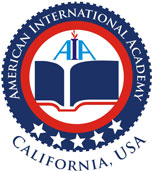(MCDST)
Overview
By earning the Microsoft Certified Desktop Support Technician (MCDST) certification, you can help validate the unique set of skills required to succeed in a variety of job roles, such as help desk technician, customer support representative, computer support specialist, technical support representative, and technical support specialist.
MCDST candidate profile
MCDSTs work in the typically complex computing environments of small, medium-sized, and large organizations. Candidates should have six to twelve months of experience in supporting end users of a desktop operating system.
Why get certified?
Earning a Microsoft Certification helps validate your proven experience and knowledge in using Microsoft products and solutions. Designed to be relevant in today’s rapidly changing IT marketplace, Microsoft Certifications help you utilize evolving technologies, fine-tune your troubleshooting skills, and improve your job satisfaction.
Whether you are new to technology, changing jobs, or a seasoned IT professional, becoming certified demonstrates to customers, peers, and employers that you are committed to advancing your skills and taking on greater challenges. In addition, certification provides you with access to exclusive Microsoft Certified Professional (MCP) resources and benefits, including opportunities to connect with a vast, global network of MCPs.
Required exams |
Exam number |
|---|---|
|
Supporting Users and Troubleshooting a Windows XP Operating System |
|
|
Supporting Users and Troubleshooting Desktop Applications on a Windows XP Operating System |
|